Graphic designers, web designers, and content managers have found that using cloud drives is a more organized and reliable method of sharing files with their clients.
Exchanging thumb drives and memory cards is a time consuming and inconvenient for both you, and your designer. And sending large files through email is an even bigger headache. Even if your email provider will allow you to send that much data in one email, that doesn’t guarantee that it will be delivered properly however, using cloud drives can make file sharing much easier and headache-free if you know how to do it.
Sharing Files with Cloud Drives
When it comes to sharing files, cloud drives are quickly becoming the method of choice for many graphic designers. Using cloud drives allows you to store your files remotely so they are accessible to both you and your designers, saves time and keeps the work flow running smoothly.
Organizing Your Files
On your computer, create 1 folder with sub-folders to organize your files.
- Name this folder: [Your Company Name] – Content
- Make sure all of your files and folders have descriptive names so your designer or content manager will know what they are to be used for.
- If you need to re-name several files or folders at once, here are instructions on how to do that:
Renaming a batch of files in Windows
Renaming a batch of files in Mac OS
File Sizes & Formats
Be sure your files meet the requirements of your graphic designer or content manager. For more information, read our guidelines to proper image sizes and file formats for online use.
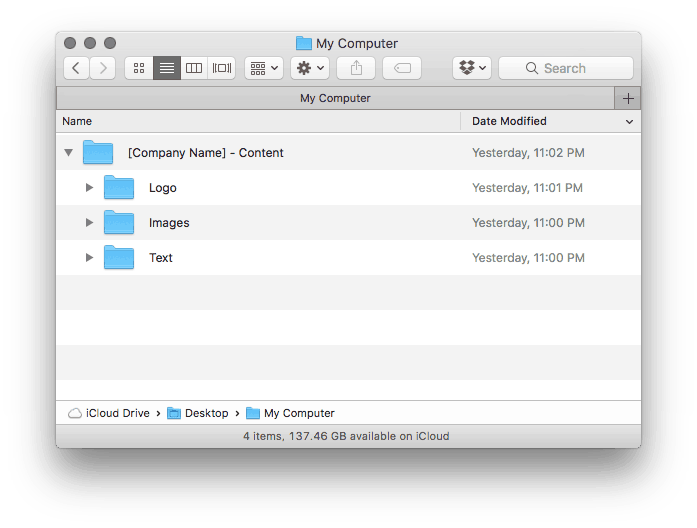
Good Folder Structure
Don’t neglect to name your folders and make sure they are organized in a way that makes sense to you and your website or graphic designer.
Also make sure folder and file names are descriptive so that your designer knows how they are to be used.
Sharing Files with DropBox
Our preferred cloud drive service is DropBox. The simplest method is have your designer send a File Request with a link to upload your files. You can save the link and re-use it any time you need to upload more files. Just ask for a file request using the button below.
You can also share files by uploading them to Dropbox and sharing the folder with your designer. See How to Share Files or Folders on DropBox
Sharing Large Files with WeTransfer
Very large files, like video files, can take up a lot of space in a cloud drive, and may even fail to upload or download properly. In this case, it is easiest to share them with WeTransfer.




